Internet Banking Express
Internet Banking Steps for Transfer to BSP or ANZ Bank
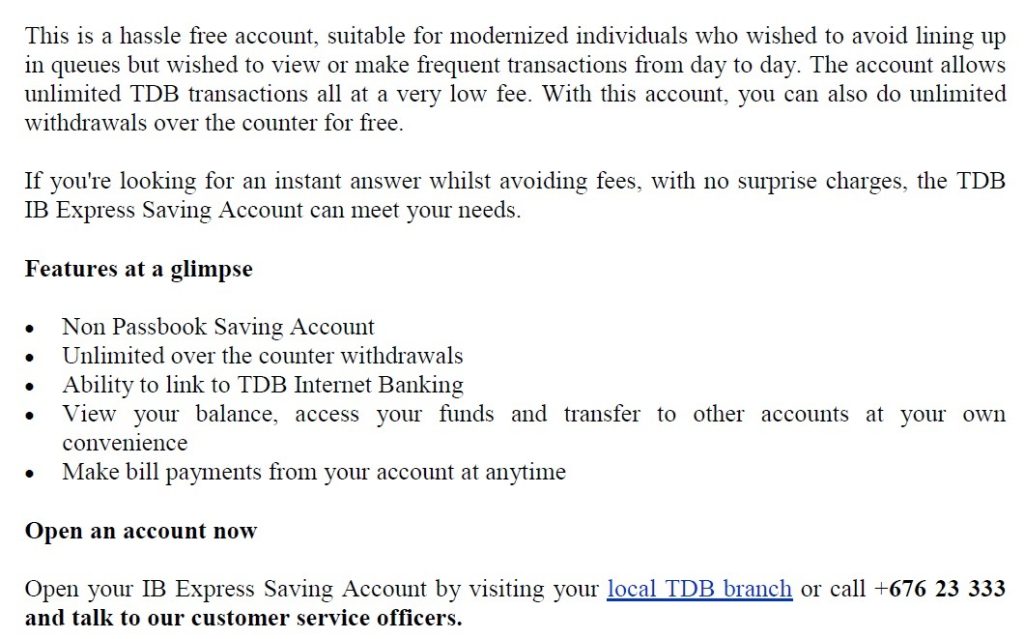
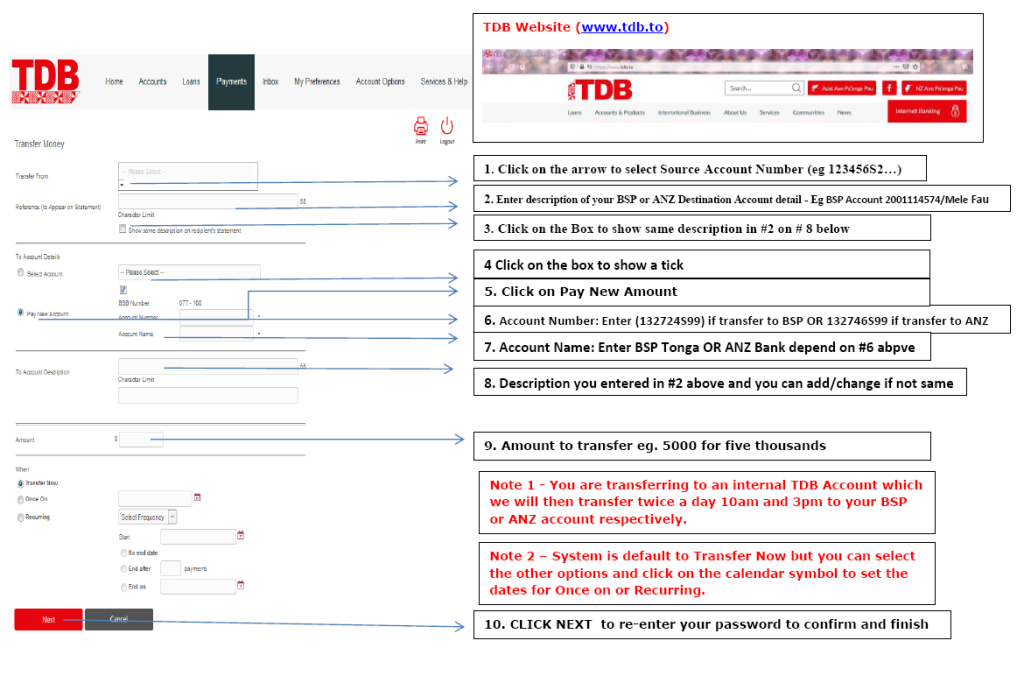
AVE PA'ANGA PAU
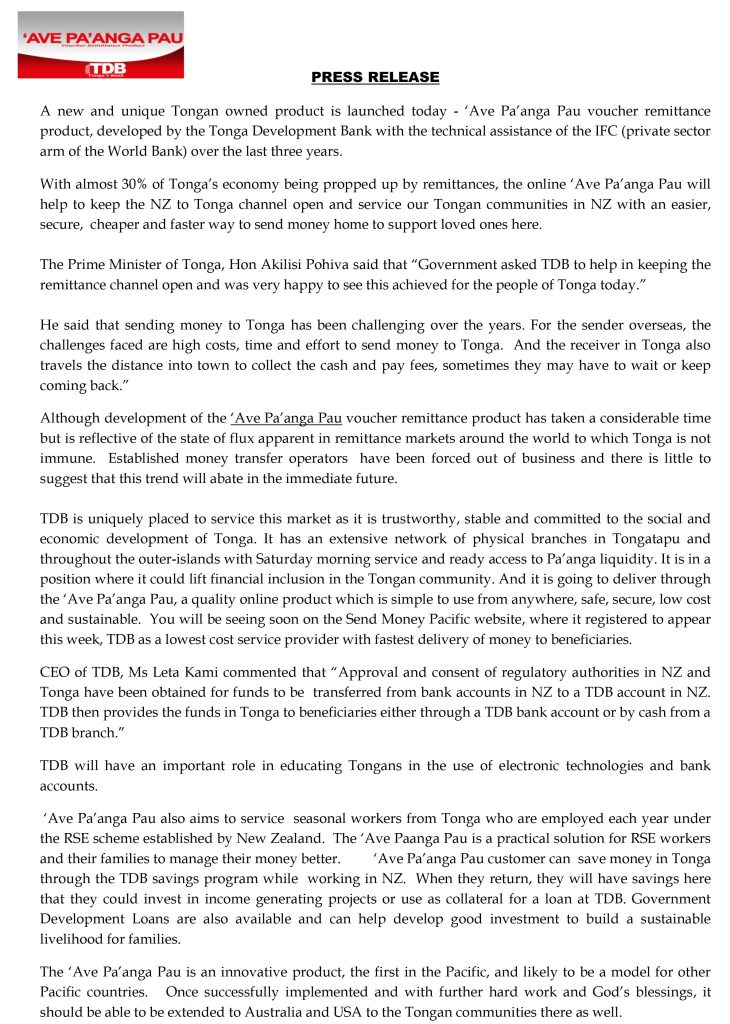
Job Vacancy
- No Vacancy
ADFIP News

Scam Alert
Beware of fraudulent scam wondering around the world.
A scam is a quick-profit scheme where a dishonest person, group or company cheats another individual or group out of money by presenting them with false information during a deal or offer.
Scams traditionally resided in confidence trick where an individual would misrepresent themselves as someone with skill or authority, i.e. a doctor, lawyer, investor. After the internet became widely used, new forms of scams emerged such as lottery scams, scam baiting, email spoofing, phishing, or request for helps. These are considered to be email fraud.
There are many different types of scams that prey on unsuspecting victims. Scammers can approach their victims via email, SMS – short message services, and sometimes even a phone to your personal cell number.
One example of this is the lottery scam. In this scheme, a person receives news via phone call or email that they have won the lottery and can retrieve the cash prize after submitting a small processing fee. After submitting the fee, the attacker disappears with the money.
Another dangerous scam is called phishing, in which the scammer deceives the victim into forfeiting personal information.
Phishing scams usually appear in e-mail form and contain links to supposedly authentic websites, such as those containing a bank login form or a credit card company. When clicked, viruses and other malware can enter your system and passwords and other information processed through your computer will be recorded.
Fortunately, with adequate skills and proper knowledge you can detect when somebody is trying to cheat you. Make sure you are aware of the major Internet scams and keep your computer up-to-date with proper anti-virus software.
The other half of the issue is with the attachments that come along with emails. To protect from attachments that might be malicious, below are some basic rules:
- Do not to open any attachments included in unexpected emails
- Do not to open any executable file until and unless there is 100% confidence in the file and the source of the email
- Do not open any attachments from unknown senders
- When posting on forums and subscriptions, use free webmail accounts like gmail or yahoo.
In addition to Computer Security precautions, Never enter personal information in a pop-up screen.
Do not click on links in a pop-up screen. Do not copy web addresses into your browser from pop-ups. Legitimate enterprises should never ask you to submit personal information in pop-up screens, so don’t do it.
Check your online accounts and bank statements regularly to ensure that no unauthorized transactions have been made.
You should always be careful about giving out personal information over the Internet. Luckily, companies have begun to employ tactics to fight against phishers, but they cannot fully protect you on their own.
Remember that you may be targeted almost anywhere online, so always keep an eye out for those “phishy” schemes and never feel pressure to give up personal information online.

